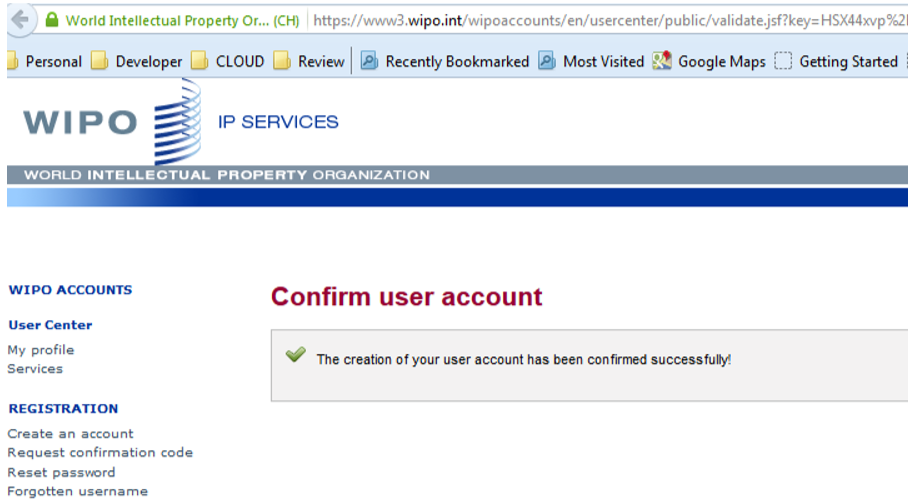...
7) A new browser window will open and you will get the confirmation that your account was created and is now active.
8) Once the account is confirm, please go to the WIKI website (https://www3.wipo.int/confluence) and log in with your newly created credentials:
8)After the activation of the account is completed.
...
| Note |
|---|
Be aware that if the account was not activated (by pressing the link sent by WIPO - step 5 and 6), the account will not be accessible by the WIKI and it will not be possible to provide access to the restricted area. |
...