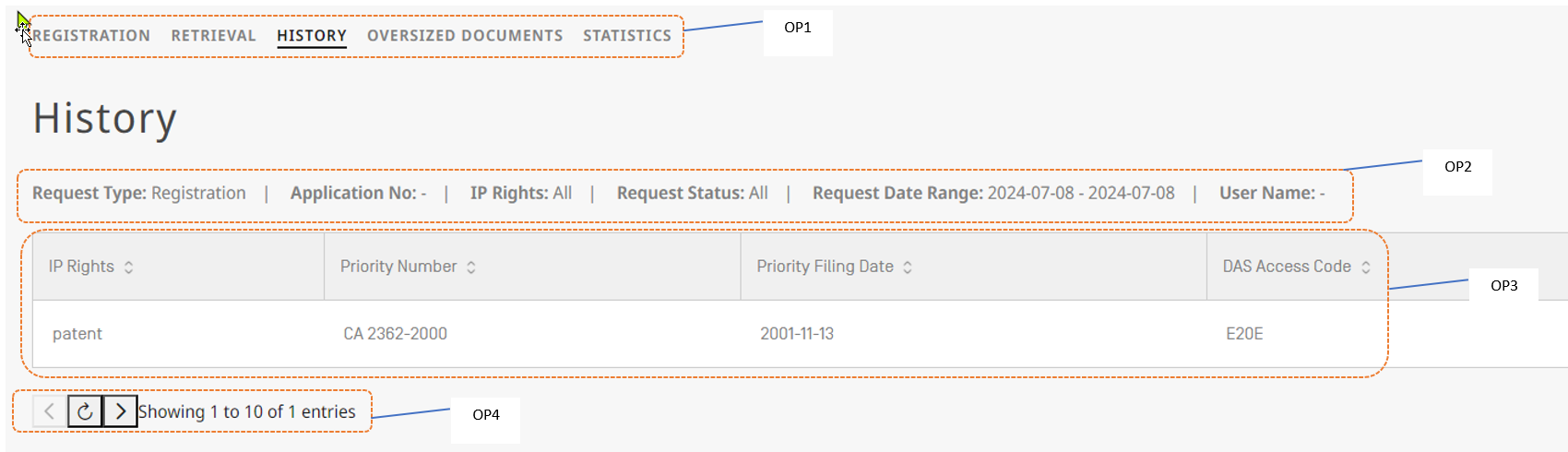Using this this screen user may search the registration or retrieval request on a given date range.
A few key elements of the working area screen are highlighted and explained in labels from OP1 to OP4.
Description of the key elements:
| item | description |
|---|---|
| OP1 | Navigation bar, it allows you to switch between the different interfaces of the WIPO DAS Office Portal |
| OP2 | History tab filter / search bar (please see the following page, for more details |
| OP3 | Information area |
| OP4 | Toolbar to switch pages |
Once the document is made available for download as PDF, please click on the download icon ( ).
Description of the fields marked in RED are provided as follows:
| item | description |
|---|---|
| 1 | Transaction number uniquely identifies a request. |
| 2 | Request type identifies if the entry is a Registration (UPLD) request or a Retrieval (DWLD) request. |
| 3 | Date when the request was made. |
| 4,5,6,7,8 | Displays the information from the request. |
| 9 | This column displays if the requested document is available for download. |
| 10 | This column displays the status of each request, in case of a successful request |
"Successful" text appears, and in case of error description an error message appears in this column.
- d.1.- Creating a WIPO account
- d.2.- Browsers supported by DAS Office Portal
- d.3.- Logging in
- d.4.- Office Portal User Interface
- d.5.- Extras