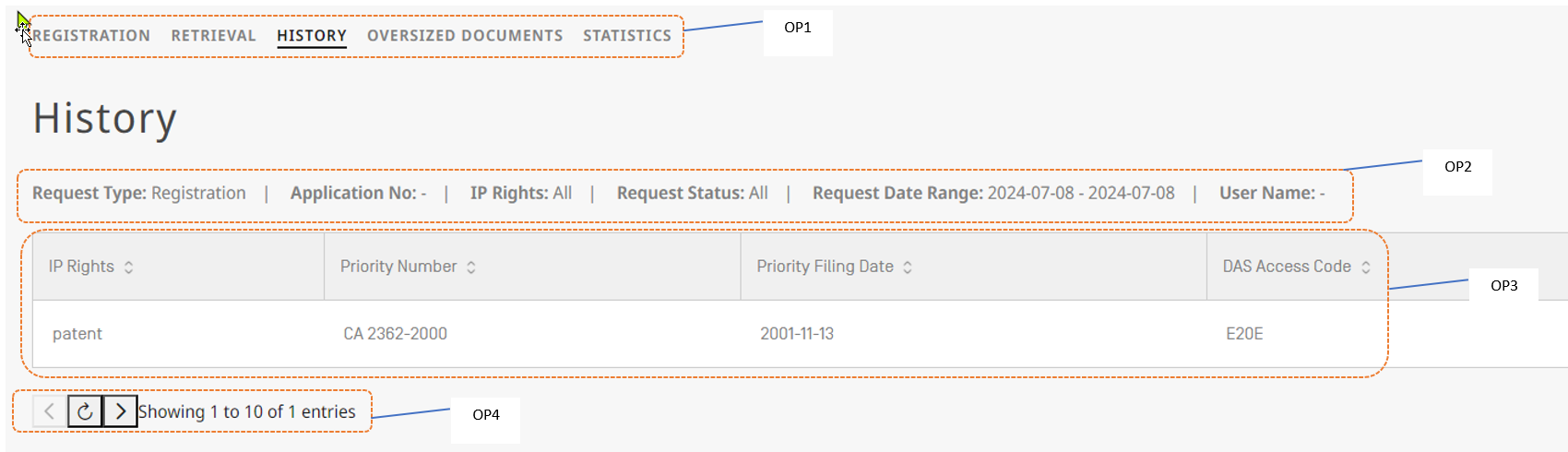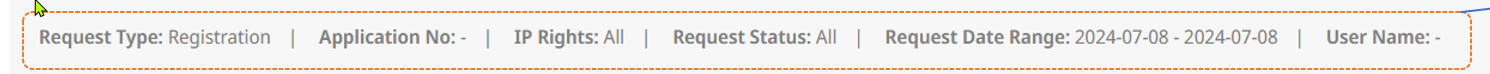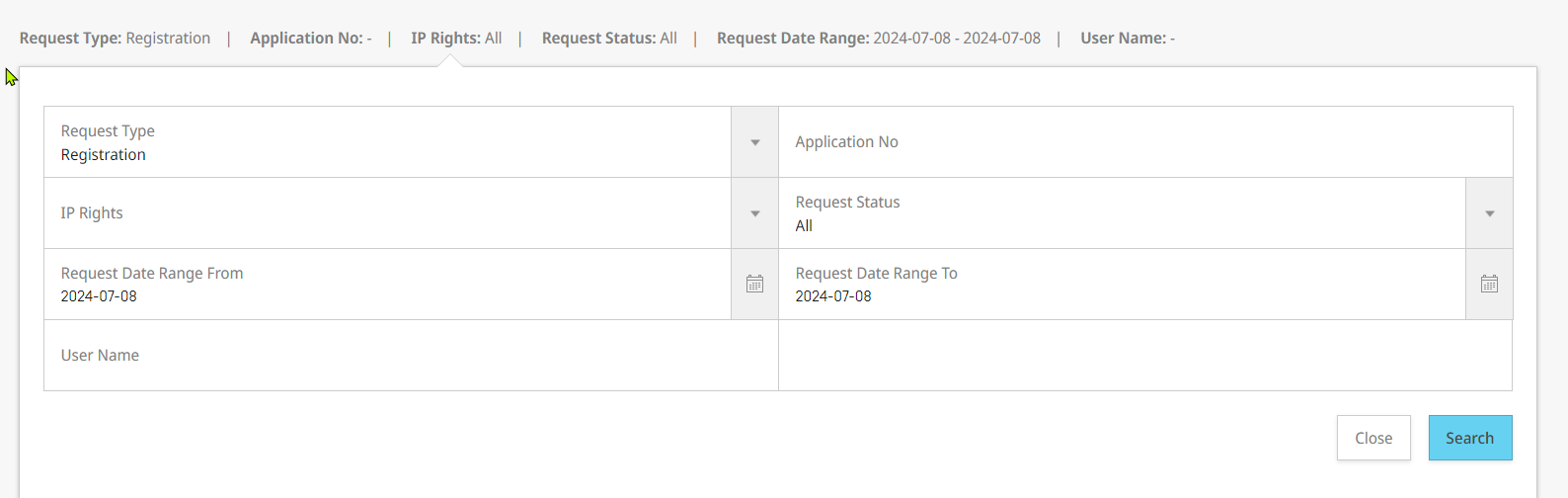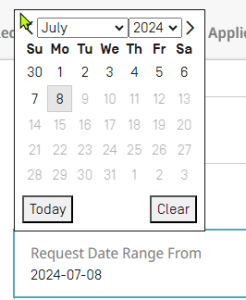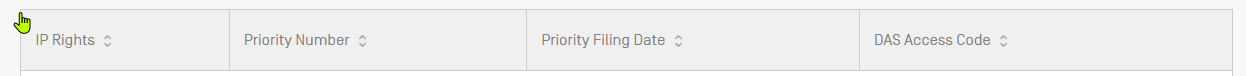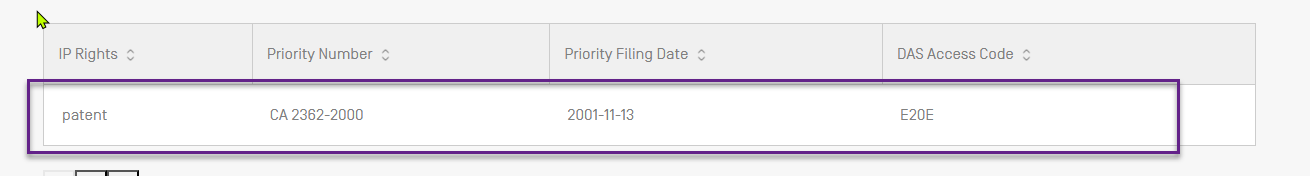A few key elements of the History screen are highlighted and explained in labels from OP1 to OP4.
Description of the key elements:
| item | description |
|---|---|
| OP1 | Navigation bar, it allows you to switch between the different interfaces of the WIPO DAS Office Portal |
| OP2 | History tab filter / search bar (please see the following page, for more details |
| OP3 | Information area, here you will find the basic information of the registered or retrieved files |
| OP4 | Toolbar to switch pages |
Filter / search bar:
By default the filer bar will be showing the previously registered "Registrations", in order to change what is displayed, just click in the bar, and the following from will be displayed:
Result list column bar:
If needed, you can click on each of the columns to reorder you list at your preferences.
Result Item:
The list will show all the results that matches the "search criteria" defined on the "Filter / Search Bar":
Be aware that there are cases that might delay the retrieval of the TDA documents:
- the applicant might not have signed all the required forms in the OFF to release the document
- an unexpected issue in the internal formal examination in the OFF, might make the document unavailable to download, until it is fixed by the applicant
- the document might have been set to be kept as secret.
- the document might have been removed from DAS by the applicant request.
In the last two cases, it would not be possible to retrieve the document from WIPO DAS.
|